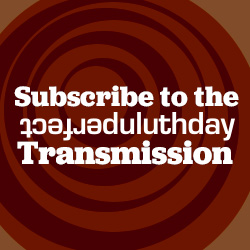Help Topic: Making a Simple Post on PDD
Posting on Perfect Duluth Day is so simple, even a person can do it. If intuition fails, follow these instructions:
- Click “Log in & post” on the main navigation bar.
- If you’re already registered with Perfect Duluth Day, enter your user name and password. If you’re not registered, then register, you silly goose.
- Once you’re logged in, the dashboard page will open. On the left column, hover over the word “Posts” and choose the option “Add new.”
- Under “Add New Post” is the box in which you type the title of your post.
- In the larger box below that, you may enter the body of your post.
- When you are finished composing your post, click on the blue “Publish” box on the right. The phrase “Add New Post” at the top of the page will change to “Edit Post,” with a note below it indicating your “post published.”
- Click “view post” to gawk at your brilliant contribution to Perfect Duluth Day.