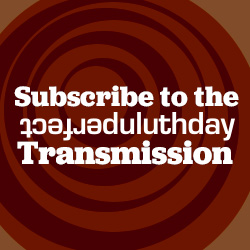Help Topic: Creating a Gravatar
By now you may have noticed PDD’s Gravatars, the little personalized images that appear next to each of the comments. Some people already have personalized Gravatars, but your comments display our default image unless you’re already hip to the tricks. Want a personalized Gravatar of your own? It’s easy.
What is a Gravatar?
A Gravatar is a Globally Recognized Avatar. Simply put, it is an image that follows you around the web and appears whenever you make comments on any Gravatar-enabled site.
How do I get my own Gravatar?
Click here to visit gravatar.com and upload your own image. You will have to sign up for a free account at that site. All you need is an image and an email address.
When you return to PDD, simply use the same e-mail address you used at gravatar.com. Your images should automatically appear whenever you make comments on this or any other site that enables Gravatars.
Why Gravatars? Why doesn’t PDD create its own avatar system?
The allure of Gravatars is that they follow you web-wide. Open reputation and portable identity are important ideas that are emerging with Web 3.0.