PDD Geoguessr #22: Signs of the Past
Some small part of the business history of Duluth remains written in the landscape. Names painted on the sides of buildings and logos atop poles on the edges of vacant lots promote businesses that saw their last customer some years ago.
I appreciate these small reminders of Duluth history, even if many of them are not likely deliberate acts of historic preservation. For physical signs, it seems that the building on the lot needs to be cleared in order to sell it, but the cost of taking down the sign falls upon the buyer of the property. And if no one buys the property, the sign stays up. For the signs on the side of brick buildings, the value they retain as markers of the past may outweigh the cost of painting them over.

An added window obscures the directions to the entrance but it’s okay, because the business is long gone. (Photo by Matthew James)
This Geoguessr Challenge tests your knowledge of no longer existing Duluth businesses via their still existing signs (although in at least one instance, a developer has recently removed the sign that is still visible in the most recent Streetview imagery).
Each round has a time limit of 5 minutes.
PDD Geoguessr Challenge #22: Signs of the Past
How to Play Geoguessr
GeoGuessr can be played on a laptop or desktop and on Android or IoS mobile devices with the GeoGuessr app. Just click on the link that fits how you play. You can create an account to keep track of your scores and see how you compare to other players or just click on the link above to play as a guest without having to create an account or log in.
Every game consists of five locations based on a theme chosen by the game creator. You are shown a Streetview image stripped of all the informational labels that are normally overlayed onto the image. Unless the challenge specifically restricts it, you can move around and look for clues like street signs and business names to find out where you are. The image below shows a basic overview of the Geoguessr screen layout and controls.
Once you think you know the location — or are nearly out of time — you use the inset map to place your marker where you believe the round started. After you hit “Guess,” you will see how close you were to the correct location and how many points your guess earned. The closer you are to the location, the higher your score, with a maximum score of 5,000 points. On a map that covers a small area, like the Gary-New Duluth neighborhood, being off by a few blocks will cost you a lot of points. On a map that has locations from around the world, you will get nearly all the points just for finding the right city. The maximum error for a perfect score also changes by map size, but in general if you are within 50 feet (15 meters) you will always get the full 5,000 points.
Not often, but every now and then, GeoGuessr gets a little buggy. If the underlying Streetview imagery has changed since the game was made, sometimes it repeats the last round, gives a black screen, or doesn’t allow a guess to be made. If that happens, please let me know and I’ll update the challenge.
At the end of the five rounds, an overview screen shows your score for each round in addition to your guessing time and how far off you were from the correct location. The correct locations and your guesses are also shown on a map and you can click on any of the round numbers to review the locations. Additionally, the final screen in a challenge will show how you rank compared to the top scorers of the challenge. When choosing your user name, keep in mind that your user name and score per round will be visible to other players of the challenge.
If you have feedback on this challenge or ideas for future challenges, please share them in the comments below.
Recommended Links:
Leave a Comment
Only registered members can post a comment , Login / Register Here

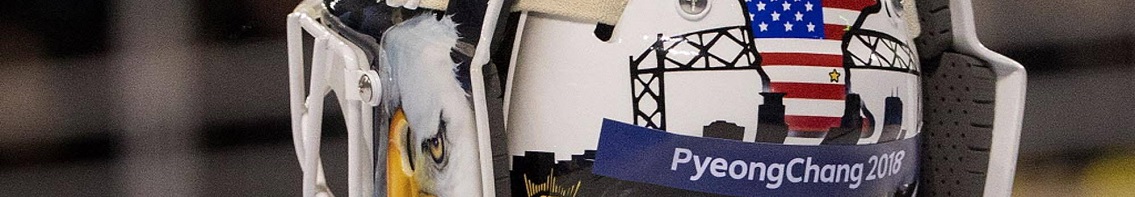

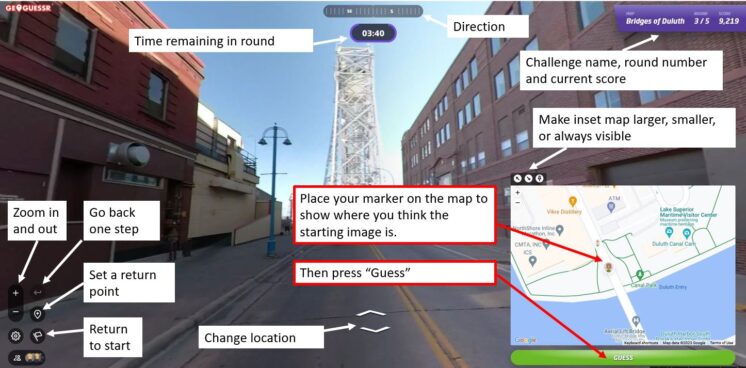
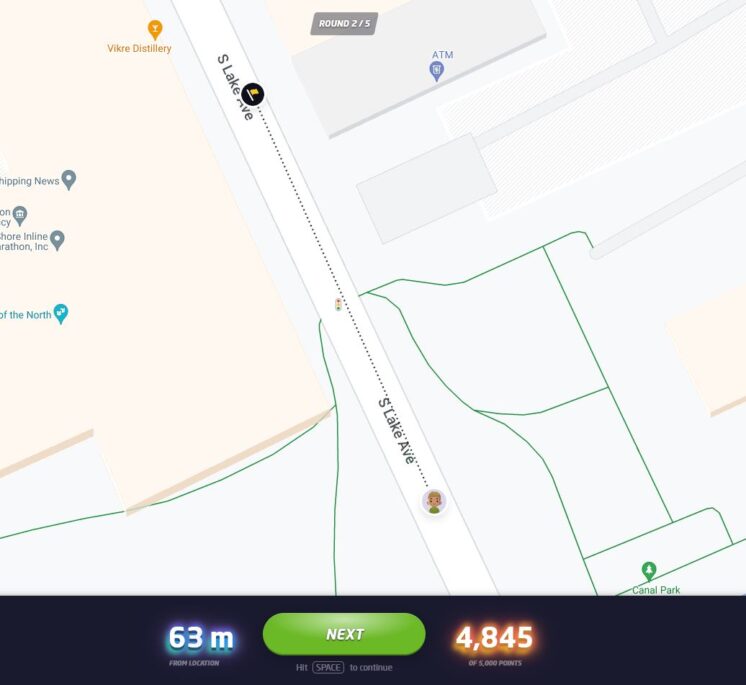
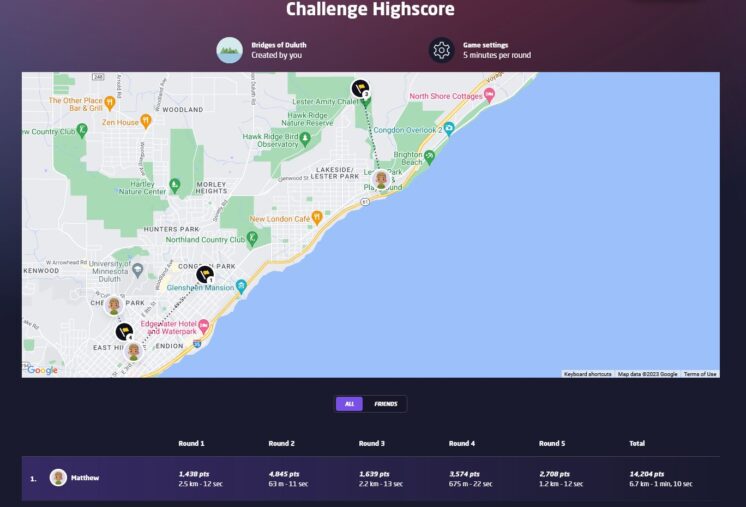











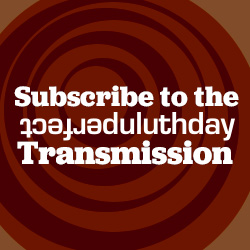
No Comments