Introducing Perfect Duluth Day Geoguessr Challenges
GeoGuessr is an online game that challenges people to locate specific places in the world based on the environmental cues of Streetview. The mechanics are rather simple — you move around a Streetview environment stripped of all its informational overlays looking for clues that indicate where you are. Once you think you know, you mark the spot of your original starting location on the inset map. The closer you are, the more points you get. A game consists of five locations.
While unlimited access to GeoGuessr requires a paid subscription, challenges are free to play with a free account. In a challenge match, everybody who plays gets the same locations in the same order and at the end of the game you can compare your score to other players.
Those are the basics of Geoguessr. At the end of this post, you’ll find a more detailed explanation of the rules and how to play.
Over the next several days, a series of six Duluth related Geoguessr challenges will be posted on Perfect Duluth Day. If enough people play them, it will become a regular feature, likely twice a month. If very few people play them, then these posts will end as a special PDD GeoGuessr limited series. So if this sounds interesting and you would like to see more, then be sure to play.
PDD GeoGuessr Challenge #1: Gary and New Duluth
Gary-New Duluth is the name given to one of Duluth’s 30 recognized neighborhoods. But it is a neighborhood composed of two distinct places: Gary and New Duluth. New Duluth is older. It was conceived in 1888 as a new center for businesses and factories (hence New Duluth) and then promptly incorporated into the city of Duluth in 1895.
Gary came into being in 1907, the same year that U.S. Steel announced its plans for a Duluth location. Gary was either named after the founding chairman of U.S. Steel, Elbert Henry Gary, or the city from which many of its first residents moved, Gary, Indiana — which was named after the founding chairman of U.S. Steel (perhaps a distinction without a difference).
After the plant opened, both New Duluth and Gary became home of U.S. Steel workers. U.S. Steel actively recruited Black workers from the South but barred these workers from living in its company town of Morgan Park, making the adjacent areas of Gary and New Duluth home to one of Duluth’s earliest and largest Black communities. The low-cost housing also made it an affordable place to live for a number of immigrant groups that moved to the area to work for U.S. Steel. In the 1930s, the two communities had residents from 26 different countries, with the largest group coming from the South Slavic countries.
When the steel plant closed in 1972, it hit the community hard and the neighborhood experienced a bit of a decline, but 50 years later, it has become an enjoyable place to live, a bit removed from Duluth’s urban amenities but quite near a lot of scenic nature, at least according to the responses to someone on Reddit asking if they had made a good choice in deciding to move there.
This first challenge in the Geoguessr series tests how well you know your way around Gary and New Duluth. It’s designed to be an easy start to Geoguessr for those who have not played before as it covers a small area and the rounds have no time limits. Click on the link below to play:
PDD GeoGuessr Challenge #1: Gary and New Duluth
PDD GeoGuessr Challenge #2: From Classrooms to Condos
Jan. 1, 2024 is the scheduled move-in date for Zenith DCHS, the 122-room apartment complex formerly known as (old) Duluth Central High School. This certainly isn’t the first time in Duluth that a school building has been converted into housing. This challenge tests your knowledge of former Duluth schools and current Duluth neighborhoods by seeing how quickly you can find the location of five former schools.
This challenge is just a bit more challenging than the first one as it covers all of Duluth and each round has a rather generous time limit of 10 minutes per round. Good luck!
PDD GeoGuessr Challenge #2: From Classrooms to Condos
How to Play Geoguessr
GeoGuessr can be played on a laptop or desktop and on Android or IoS mobile devices with the GeoGuessr app. Just click on the link that fits how you play. You can create an account to keep track of your scores and see how you compare to other players or just click on the link above to play as a guest without having to create an account or log in.
Every game consists of five locations based on a theme chosen by the game creator. You are shown a Streetview image stripped of all the informational labels that are normally overlayed onto the image. Unless the challenge specifically restricts it, you can move around and look for clues like street signs and business names to find out where you are. The image below shows a basic overview of the Geoguessr screen layout and controls.
Once you think you know the location — or are nearly out of time — you use the inset map to place your marker where you believe the round started. After you hit “Guess,” you will see how close you were to the correct location and how many points your guess earned. The closer you are to the location, the higher your score, with a maximum score of 5,000 points. On a map that covers a small area, like the Gary-New Duluth neighborhood, being off by a few blocks will cost you a lot of points. On a map that has locations from around the world, you will get nearly all the points just for finding the right city. The maximum error for a perfect score also changes by map size, but in general if you are within 50 feet (15 meters) you will always get the full 5,000 points.
Not often, but every now and then, GeoGuessr gets a little buggy. If the underlying Streetview imagery has changed since the game was made, sometimes it repeats the last round, gives a black screen, or doesn’t allow a guess to be made. If that happens, please let me know and I’ll update the challenge.
At the end of the five rounds, an overview screen shows your score for each round in addition to your guessing time and how far off you were from the correct location. The correct locations and your guesses are also shown on a map and you can click on any of the round numbers to review the locations. Additionally, the final screen in a challenge will show how you rank compared to the top scorers of the challenge. When choosing your user name, keep in mind that your user name and score per round will be visible to other players of the challenge.
If you have feedback on this challenge or ideas for future challenges, please share them in the comments below.
Recommended Links:
Leave a Comment
Only registered members can post a comment , Login / Register Here





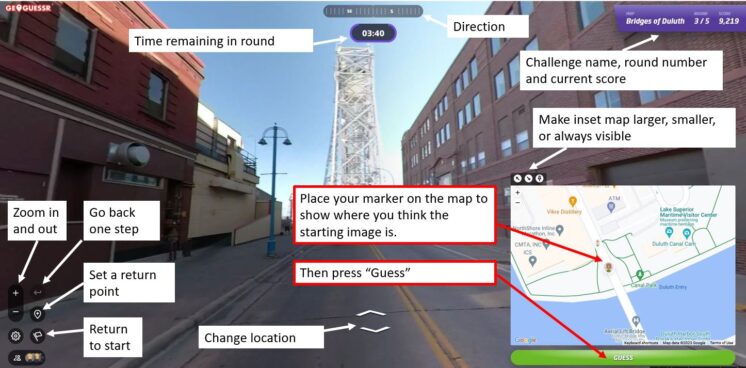
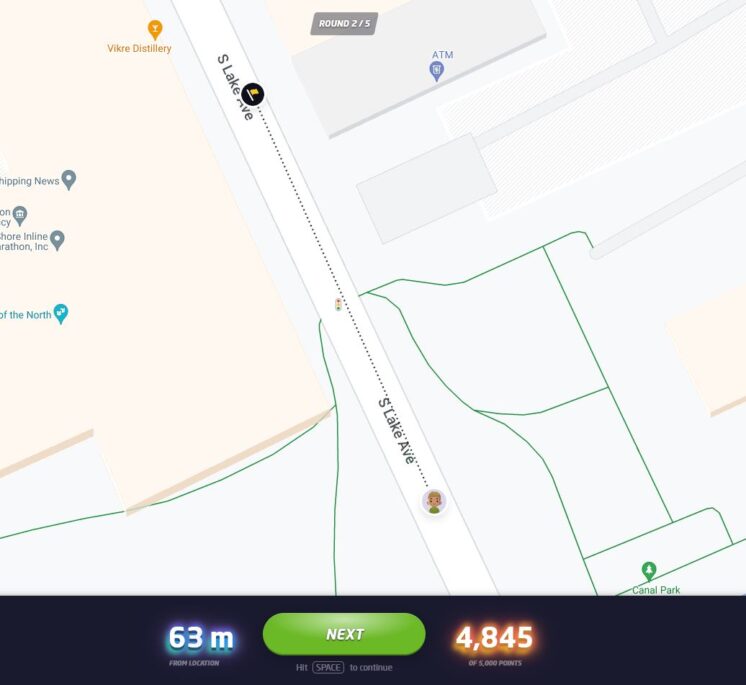
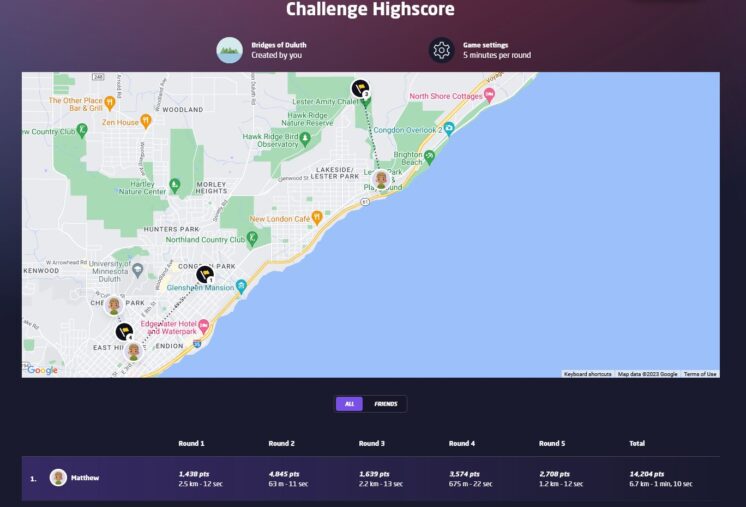










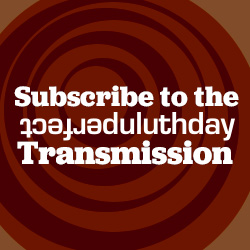

No Comments