Log in to PDD via Facebook
If you’ve wanted to create a post, add a comment or participate in a poll on PDD, but felt that creating an account would be a nuisance, well, now you can log in through your Facebook account with a simple click.
What this means:
- If you hate Facebook, this doesn’t affect you at all.
- If you have a Facebook account and want to log in to PDD through it, whether you already have a PDD account or not, just click the button above and accept the terms.
- If you already have a PDD account, be aware that logging in with Facebook will create a separate account if the e-mail address attached to your Facebook account is different than the e-mail address you used to create your original PDD account. Also be aware that if your e-mail address is the same on both accounts, they will synch together into one account, and your Facebook profile photo will become your PDD avatar.
- If you have different e-mail addresses and will be sustaining two accounts, that’s fine, but keep in mind it will have two minor implications:1) Your Facebook name and profile picture will be your identity and avatar on PDD when you are logged in through Facebook, so if you have a PDD account with a screen name like “John the Blogger,” but your Facebook name is “John Doe,” you might confuse the world or yourself with your double identity.
2) Every PDD user has an archive of past posts they have authored, which is accessible by clicking on the user name on the byline of any post. If you like having all your posts in one neat place like that, you might not want to log in with Facebook and split your stuff into two places.
But those are minor things. The best practice would be to decide whether you would prefer sticking with the old PDD account or switching to logging in with Facebook, then be consistent with that.
Also, do not use your double identity to attempt to vote twice on a poll. We will see what you have done, we will disallow both votes, and we will silently dislike you, which will hurt your feelings more than you might realize.
Recommended Links:
Leave a Comment
Only registered members can post a comment , Login / Register Here











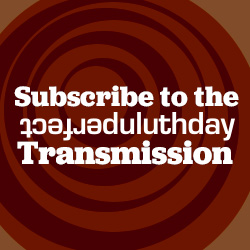
4 Comments
Sonya
about 11 years agoBarrett Chase
about 11 years agoSonya
about 11 years agoCory Fechner
about 11 years ago