Photo Archive
I’m looking for a simple solution to “cloud type” photo storage. Currently we attempt to consolidate all our photos on one computer via thumb drive and other work arounds. My wife and I each have a smart phone, we have multiple digital cameras, and multiple computers to which photo’s end up being downloaded – so it gets to be a mess when we “organize” pictures.
It seems that it would make more sense for me to directly upload pictures to a remote site we all could access for viewing. Editing would be constrained to one computer. A nice option would be to have some sort of “syncing” tool similar to the iTunes and Google Drive solution suggested here by my earlier post.
My wife likes to edit photos and put together photo books while we are driving and therefore needs to be able to access the photos offline. So ideally, as photos were edited – these would also be reflected online post sync. There would not be a need to keep all photos locally – just the ones of interest. The syncing would only need to be with one computer; but uploads would be from various sources.
Recommended Links:
Leave a Comment
Only registered members can post a comment , Login / Register Here













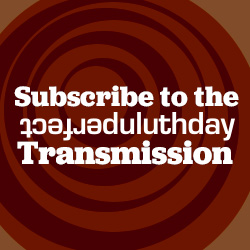
10 Comments
ness5353
about 12 years agodrewtom
about 12 years agoaluminumpork
about 12 years agoBarrett Chase
about 12 years agoTomasz
about 12 years agoCarla
about 12 years agoBarrett Chase
about 12 years agoTomasz
about 12 years agoBarrett Chase
about 12 years agoTomasz
about 12 years ago