Poll: Should the PDD Calendar display or hide event descriptions?
Two weeks ago we launched the new PDD Calendar (in test mode) and asked you for feedback. Although we received good feedback in general, there was one specific area we asked about as an afterthought in the comments and didn’t get much response on, so we’ll ask again in a more obvious and simple-to-respond-to way (though it still requires some degree of explanation):
How would you like the entries on any given day to look?
Should we show the descriptions like below?
* * *
* * *
That’s how we have it now. It means you don’t have to click the event title to get the description, but you have to scroll more to look at all the events.
Or, should we hide the descriptions like below?
* * *
* * *
With the descriptions hidden it’s easier to scroll through and find an event you’re interested in, then click for more info. But you have to click back and forth if there were several events you want info on.
It comes down to more scrolling, less clicking vs. more clicking, less scrolling. Consult your median nerve and vote:
This poll is now closed. The results were:
Show the descriptions — 55.3 percent
Hide the descriptions — 44.7 percent
So, how would you like the daily calendar pages to look?
If you want to blabber about your answer, the comments are open. If you want to comment about the calendar, but not this specific element of it, please refer to the calendar intro post and comment there.
Some time in August we should have this thing running full throttle. And it probably bears mentioning again that there’s still two weeks to apply for the postion of PDD Calendar editor.
Recommended Links:
Leave a Comment
Only registered members can post a comment , Login / Register Here


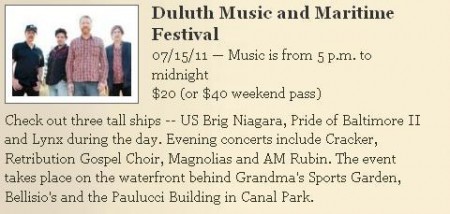
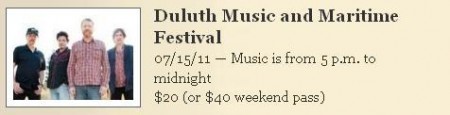









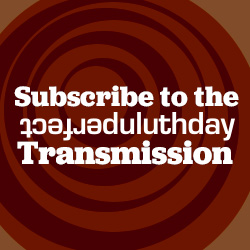
12 Comments
Vicarious
about 13 years agoVicarious
about 13 years agoFrank Nichols
about 13 years agoruby2sd4y
about 13 years agoVicarious
about 13 years agoaiko
about 13 years agoBarrett Chase
about 13 years agoHollie
about 13 years agoBad Cat!
about 13 years agoVicarious
about 13 years agoadam
about 13 years agoPaul Lundgren
about 13 years ago